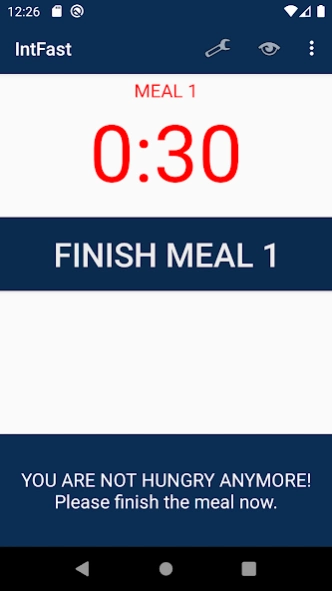IntFast - 16:8 Intermittent Fa 1.0
Paid Version
Publisher Description
IntFast - 16:8 Intermittent Fa - Day Organizer & Disciplinizer For 2 Meals a Day Eaters.
It's not just a fasting timer like many other apps (where you simply mark fasting start and finish). In fact, it's a timer for both fasting and eating windows. Not only shows when you can already break your fasting, but also helps to plan the day by calculating the latest time when you can start your second meal and still stay in the eating window.
Practical usefulness and a lot of fun - for both new and experienced intermittent fasters. IntFast will become an inseparable part of your keto life!
No registration and account, no email needed - just install and use.
The app is very simple - it has only one button! The text in the button changes throughout the day, showing "START MEAL 1", "FINISH MEAL 1", "START MEAL 2" or "FINISH MEAL 2". You only need to abide by one important rule - the Traffic Lights Rule:
* You can eat only when the timers are in green color.
* When the timers are red, eating is prohibited.
The full 16:8 cycle consists of 4 time periods:
* "FASTING WINDOW"
* "MEAL 1"
* "AFTER MEAL 1" (i.e. the gap between the meals)
* "MEAL 2"
Obviously, the last 3 periods make up the "EATING WINDOW".
The app has two timers:
* The upper timer counts the duration of the meals, and of the gap between them. Shown only during the EATING WINDOW.
* The lower timer counts the duration of the current WINDOW (be it FASTING or EATING).
The app is customizable. In the Settings screen, you can pre-program the following 3 time periods (which correspond to the first 3 rules described here: http://intfast.ca/instruction-how-to-start-intermittent-fasting/):
* Maximum EATING WINDOW (4, 5, 6, 7 or 8 hours). So, the protocols 20:4, 19:5, 18:6 and 17:5 are supported as well.
* Maximum meal duration (15, 20, 25, 30, 35 or 40 minutes).
* Minimum gap between meals (3, 4 or 5 hours).
These settings are taken into account by the informative messages which help you to plan your day. For example, when you are in between meals or fasting, the app says how much time you have to wait until the next meal, and displays the EARLIEST time when you can start it. In between the meals, it also displays the LATEST time when you can start MEAL 2 and still stay in the EATING WINDOW. Anecdotally, that message was initially intended as an additional service, but during the app testing, that feature was found to be even more important and useful than the timers themselves!
More details and FAQ: http://intfast.ca/intermittent-fasting-timer-app-android/
About IntFast - 16:8 Intermittent Fa
IntFast - 16:8 Intermittent Fa is a paid app for Android published in the Health & Nutrition list of apps, part of Home & Hobby.
The company that develops IntFast - 16:8 Intermittent Fa is Michael Zuskin. The latest version released by its developer is 1.0.
To install IntFast - 16:8 Intermittent Fa on your Android device, just click the green Continue To App button above to start the installation process. The app is listed on our website since 2020-12-09 and was downloaded 5 times. We have already checked if the download link is safe, however for your own protection we recommend that you scan the downloaded app with your antivirus. Your antivirus may detect the IntFast - 16:8 Intermittent Fa as malware as malware if the download link to ca.intfast.iftimer is broken.
How to install IntFast - 16:8 Intermittent Fa on your Android device:
- Click on the Continue To App button on our website. This will redirect you to Google Play.
- Once the IntFast - 16:8 Intermittent Fa is shown in the Google Play listing of your Android device, you can start its download and installation. Tap on the Install button located below the search bar and to the right of the app icon.
- A pop-up window with the permissions required by IntFast - 16:8 Intermittent Fa will be shown. Click on Accept to continue the process.
- IntFast - 16:8 Intermittent Fa will be downloaded onto your device, displaying a progress. Once the download completes, the installation will start and you'll get a notification after the installation is finished.